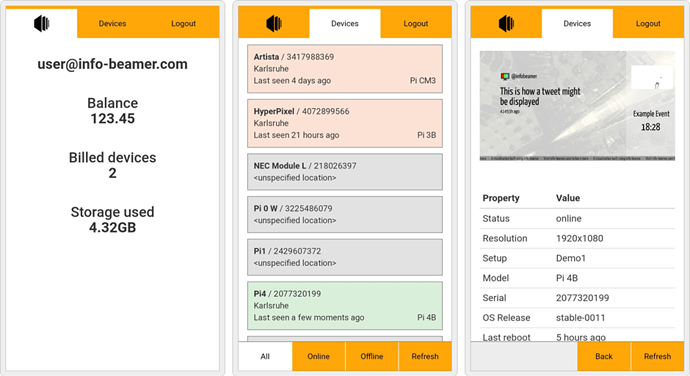A demo mobile app for your hosted account
Here’s a small demo app showcasing how easy it is to integrate with the info-beamer hosted service using outside party applications. This demo application uses the new oauth feature to allow this app to access your info-beamer account in a controlled manner.
Right now you can check your account balance, browser your devices and check what’s on their screen. It would not be too hard to add more features, but this app serves mostly as an entry point to show how to build custom apps for the info-beamer platform.
Visit https://demo-app.infobeamer.com if you want to try it out
On Android (and hopefully iOS soon) you can also “Add to home screen” and it will work almost like a native app.
How it works
info-beamer just released the OAuth feature. It can be used to authorize third party apps to access your account. The demo application is one of those apps and shows how OAuth works with info-beamer hosted.
Visit https://github.com/info-beamer/demo-app for the full source code of the app
If you open the app and click on the Log into your account button, you’ll be redirected to info-beamer.com in a new tab/window. If you’re not logged into your info-beamer account yet, you’re asked to do that now. Logging in does not yet authorized the app in any way. This happens only after you’ve logged in and requires your explicit confirmation. You’ll be presented a consent screen like this:
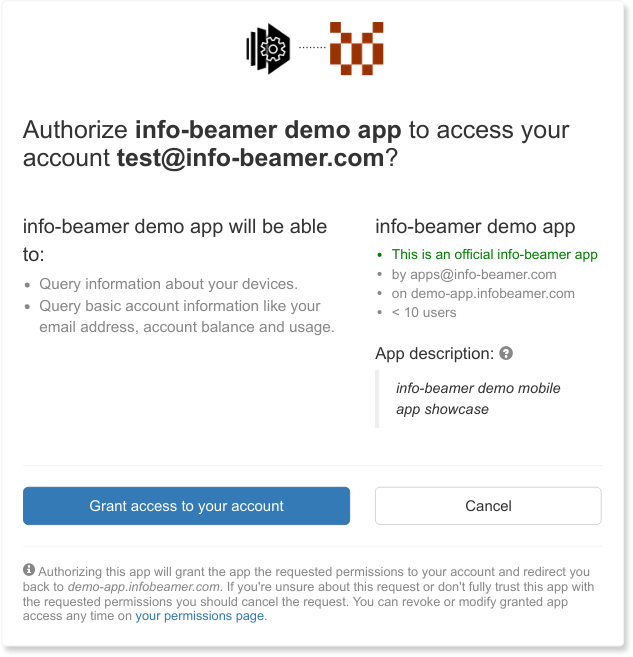
This dialog allows you to check what kind of access the app is requesting. You can see that the demo app requires access to basic account information as well as access to information about your devices.
If you grant access, a new access to your account will be created for that app with only the permissions listed. You are then redirected back to the app and it will be able to access the account on your behalf.
If you want to revoke access to the app later, you can visit the access to your account page, look for the info-beamer demo app and select Revoke… in the Access actions menu:
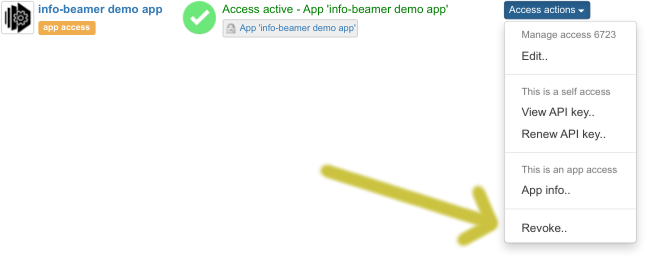
So what is all this good for?
It is now easier than ever to build custom addons to info-beamer hosted. The app you see here is just 700 lines of code. Using a similar approach you could now easily build an app that allows users to trigger actions on screens, build a simple setup switcher or maybe a tools that allows field technicians to access and change specific device configuration settings.
Feedback and questions welcome.