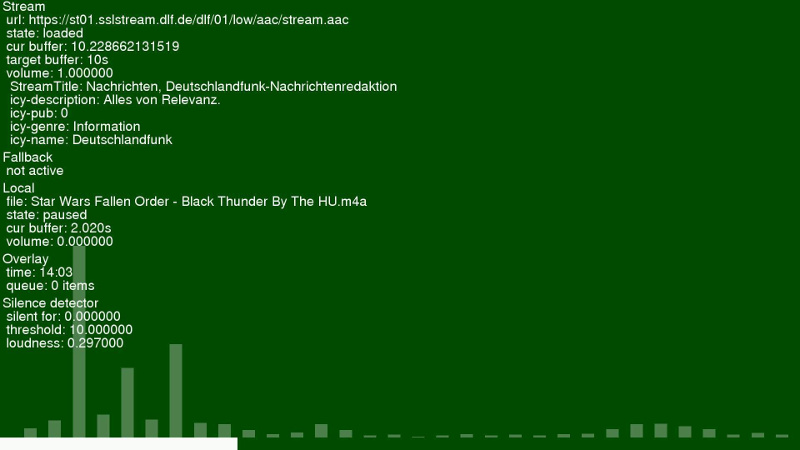The testing version of the info-beamer OS has been updated and includes a few new features. You can download the testing release at https://info-beamer.com/download. Note that you should not use the testing version for any kind of production device. As the name implies, the release is only meant for testing purposes.
Peer-to-Peer operating system updates
In previous versions, operating system updates always had to fetch the latest release from the info-beamer servers. The download already uses delta compression, so it usually only retrieved changes and could avoid downloading the complete 50MB OS file. The current testing release adds the ability to retrieve OS updates from other devices within the local network using the existing peer to peer (P2P) mechanism: Once one of the devices retrieved the update, all other devices within the same network can fetch the OS update locally instead of using the internet. This means updates now consume even less bandwidth.
Similarly, even the initial download can be avoided by activating the USB import feature and placing the latest install.zip on an USB stick. Plugging that USB stick into a device will then allow the device to pre-cache the latest OS version.
Experimental audio support (including HiFiBerry)
info-beamer has been extended to support playback of locally cached MP3/AAC files as well as streaming from online sources. Any number of audio sources can be mixed and individually controlled. Additionally a silence detector as well as a realtime FFT-based frequency table is available to potentially sync visuals to the audio output. Right now this feature is not yet publicly available and using additional hardware like the HiFiBerry DAC+ is recommended for good output quality. If you’re interested in testing this feature and have the required hardware available, please get in contact.
Experimental proxy support
The testing release adds support for HTTP proxies. Optionally NTLM based authentication (frequently used within Windows-based network environment) is supported as well. Proxy support allows you to run a device in a network environment where no direct connectivity is available. Usually using a proxy is not recommended and the better solution in most cases is to open up an individual VLAN with proper internet connectivity for any kind of signage device.
Pi4 firmware update
The Pi4 firmware has been updated to the latest stable release 2020-03-19. This includes the Pi4 diagnostic screen shown if the system cannot boot from the SD card for any reason.