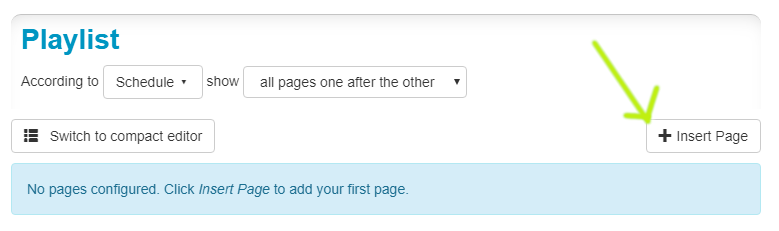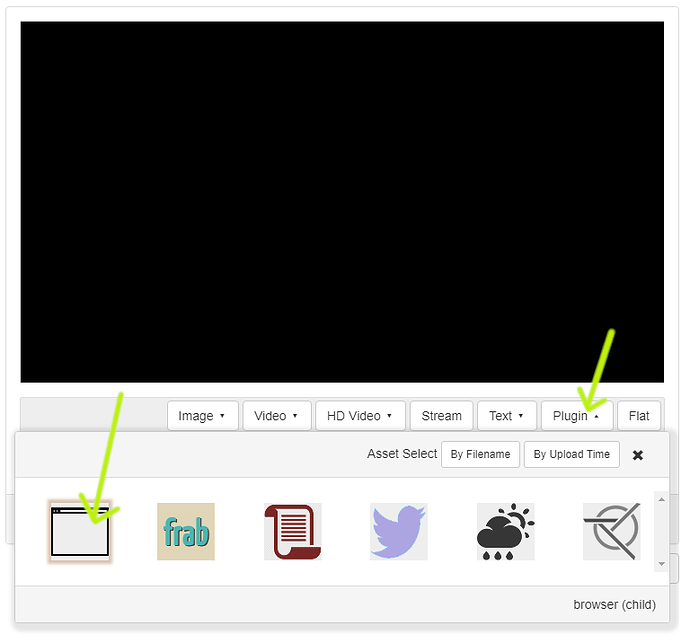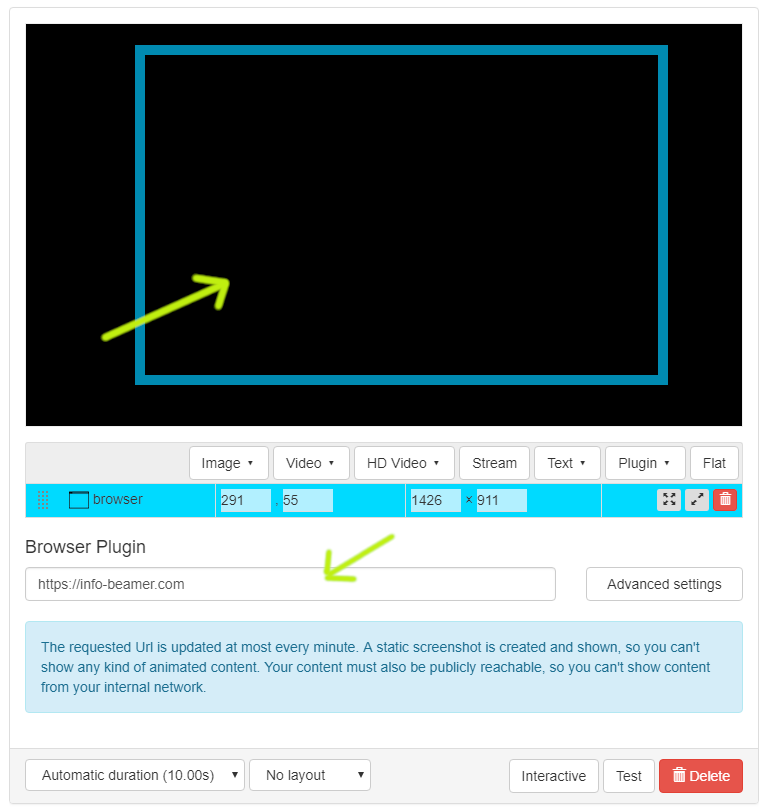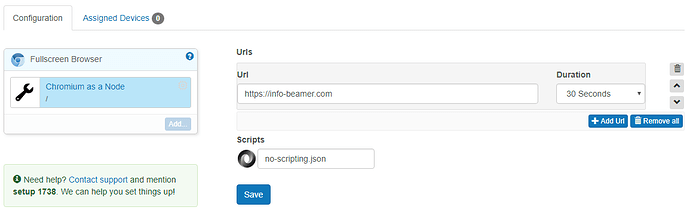Yes. That’s possible. You have two options:
Using the scheduled player
The scheduled player package can show web content. Import it, and create a new setup based on it. Then add a new page to a playlist:
You’ll get a new empty page. You can add other content here, but for web content, select Plugin, then the Browser plugin:
In the preview screen you can resize the browser content (by default it’s fullscreen). Below you see the settings. Enter a url that you want to show.
The fullscreen browser package
You can install this fullscreen browser package. Just follow the link and import it into your account. It starts a chromium in fullscreen mode and allows you to cycle through a list of urls:
Let me know if you have further questions.