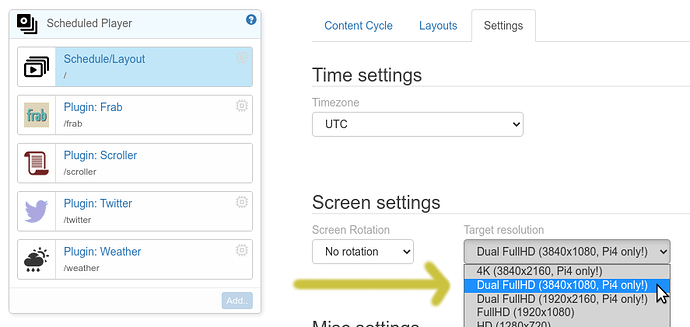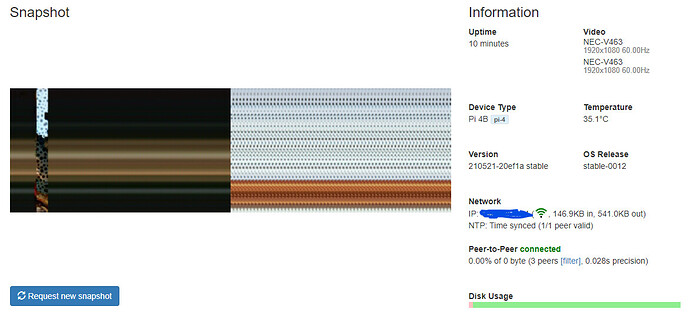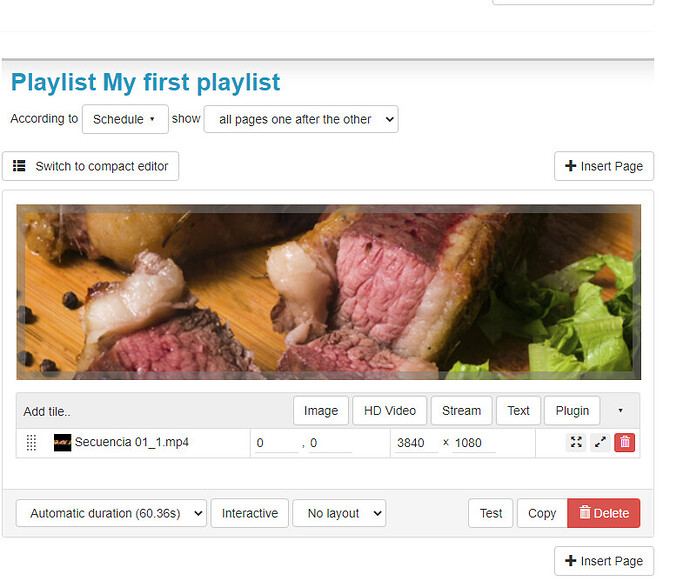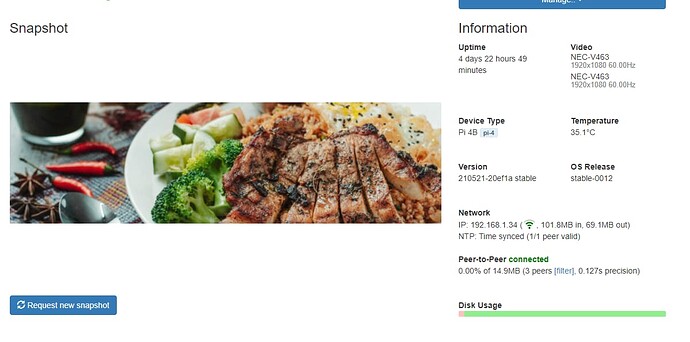Can I display a movie across 2 screens using the RPi4? What resolution is needed for the movie ? The sum of two screen’s width and the height?
Or the movie is stretched by the software?
And for the last, I need to have both screens added as in paying licence, right?
I would suggest you encode your content in anamorphic FullHD. This 1920x1080 H264 video can then be stretched across both displays to the full 3840x1080 resolution.
No. info-beamer is billed based on the number of players, not the number of displays attached.
Thanks Florian for your answer. Well, I always thought that I need 2 licences for having 2 screens playing a movie. Better to ask, nonetheless.
So, following your anwer, simply adding the HEVC/4K Video Demo package and upload the 1920x1080 H264 movie and the info-beamer software will display it on the 2 split screens, provided that I enable de 1/2 screen setting on the packege. I got this right?
Thanks!
No need to add the HEVC package. You can import the Scheduled Player package. Create a setup and within that setup select the “Settings” tab, then choose the Dual Full HD option:
You can then add content in the full 2xFullHD layout.
Exactly. Select one of the 1|2 or 2|1 options depending on the physical layout:
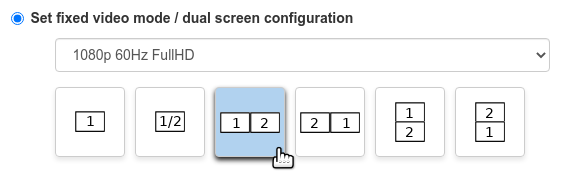
Hello
There is somethig amiss in my configuration or media resolution on the RPi4
@infobeamer-fw I uploaded a FullHD movie clip to show it across 2 screens. The player show indeed the movie, but is shown stretched and looks a bit weird, to be honest.
What I tried:
At first I set up the player to show a 3840x1080 foto, and it was displayed correctly.
So I rendered the clip using those fotos and proceed to upload the movie. No dice - too large the resolution, so I rendered at 2048x1080 and uploaded it succesflully.
But the player doesn’t show thwe clip at all, just some garbled pixels.
All I want is a perfect displayed movie on both screen, just like in the HEVC/4K Video Demo.
Where did I go wrong?
Can you render the video with Full HD resolution (1920x1080) instead of 2048x1080?
Yes, finally I uploaded the movie in FullHD quality 1920x1080.
However the movie is displayed stretched, and for the moment the player is set that way.
I wonder how to improve the setup, to avoid the stretching of the movie.
That’s why I suggested you encode your content in anamorphic FullHD. Of course that assumes your content has a 32:9 aspect ratio.
Anamorphic was the correct answer. Now it renders correctly on both screen without any stretching.
Solved.
Neat. Happy to see that work.