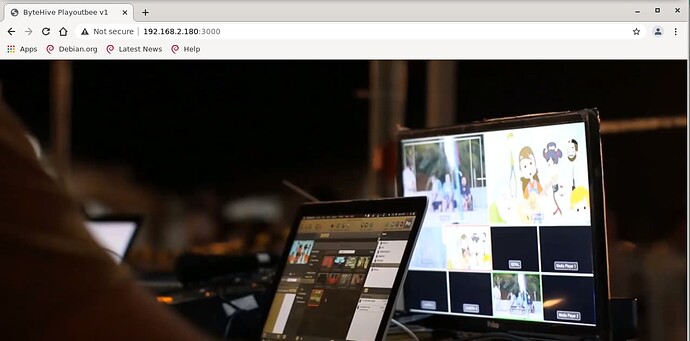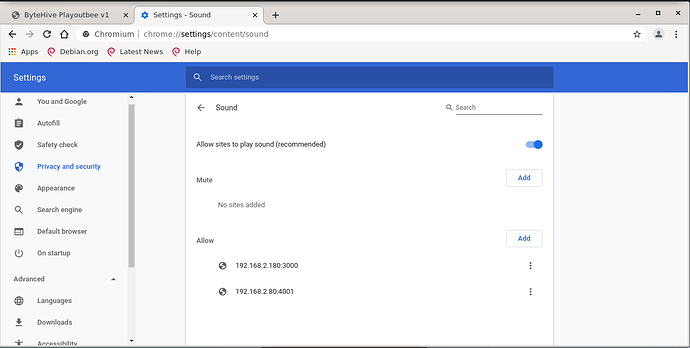I need to update Privacy & Security settings in the Chromium Browser to auto-play video from another device in the network. For that I need to add/allow the IP address of the device in the Chroumim How can I update these settings:
In Chromium settings path is : chrome://settings/content/sound
Please assist.
I think the default for that setting is to allow auto playback. The browser isn’t using any hardware acceleration for videos at the moment. I expect it not work very well for anything expect really small embedded videos.
I tried the same with another pi and update the chromium privacy settings and it worked well. Actually, video is coming from another pi with software that sends video feed over browser. Below is the screenshot of the video playing in chromium and settings which I need to update in chromium.
The configuration only mentions sound. Shouldn’t video playback at least work without sound?
I had checked and once the sound is allowed on the particular ip video plays smoothly and it autostarts on page load.
Sorry, I meant when you run this on the info-beamer fullscreen browser package, not the browser on Raspberry Pi OS.
Yes, I can update the setting in the browser and it works. But in the info-beamer full-screen browser, I don’t know how to update these settings.
Happy New Year
@infobeamer-fw kindly guide a way forward on this plz.
This use case is not supported and, as I mentioned, due to currently missing hardware acceleration for videos in the info-beamer browser package won’t work well even if you could change the setting somehow. Why not use the Raspberry Pi OS browser if it already works?
But than i cant able to use info-beamer… or can i?
Correct. You can’t in that case. I’m still unsure why you would need info-beamer for your installation as everything works with Raspberry Pi OS and its chromium version on the single Pi already. I’m might be missing something.
with info beamer i can change to any browser-based URL. which saves me a lot of pi’s if I need to run each browser-based url individually.
@infobeamer-fw I use the full-screen browser to monitor some applications, which emit audible alarms according to occurrences. Currently, the full-screen package doesn’t play audio, or am I wrong?
No. You’re correct. Audio isn’t supported in the fullscreen browser.