target environment set
audio = true
Still read this:
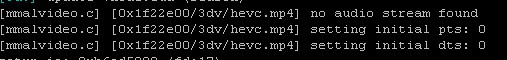
On PC i hear the AAC audio.
target environment set
audio = true
Still read this:
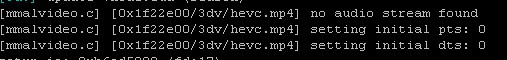
On PC i hear the AAC audio.
There should be an AAC decoder. Can you paste a bit more log output using INFOBEAMER_LOG_LEVEL=3?
It looks like the audio = true when loading the video is not given correctly. Otherwise you’d see an +audio next to the +looped and +raw in the third line of your output.
Ok, now it works! thank you!
Unfortunately it looks like sync is jumping 1-2 frames in every 3-5 minutes. This is only good for very slow 3D scenes, or slideshow.
Will check this more in the future (disable all unneccesary process, wifi, bt, lower screen to 720p, etc, etc)
Might be more than this and I do not want to just “barge in” this discussion - but what temp. are you having there? On RPI 3 - there was a limit at 60 degrees when the CPU was getting from 1,4 to 1,2 GHz… Might be more than this, of course (network, packets lost - you could use a tcp dump to become sure about the network packets, etc…) - but also it could help to monitor temperature too, as it affects CPU, GPU and network performance(!)…  Meaning - have a stable temperature while playing could help too (in my hardware debugging experience - I’ve seem lots. And temperature does affect even CPUs/GPUs which do not expressly mention that the temperature change does affect performance, but, in fact, it does. Even in losing frames. So… it might help to get a very stable temperature - with a cooler, a fan etc - even a cheap peltier module with a small software controlling through GPIO or some HAT module)
Meaning - have a stable temperature while playing could help too (in my hardware debugging experience - I’ve seem lots. And temperature does affect even CPUs/GPUs which do not expressly mention that the temperature change does affect performance, but, in fact, it does. Even in losing frames. So… it might help to get a very stable temperature - with a cooler, a fan etc - even a cheap peltier module with a small software controlling through GPIO or some HAT module)
Just my two cents on this - hope it won’t disturb your progress, but help it  Have a nice day!..
Have a nice day!..
No disturb, thanks for comment 
But the temperature is very low. I dont remembe exactly, but i’m sure it wasnt more than 50 degrees, even after 30 minutes… And for TCP? I play the video locally, offline, no network protocol here.
No wifi and utp cable at all!