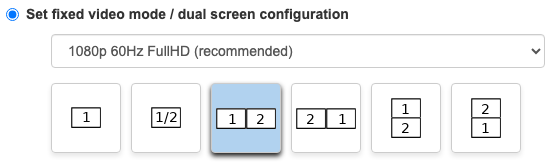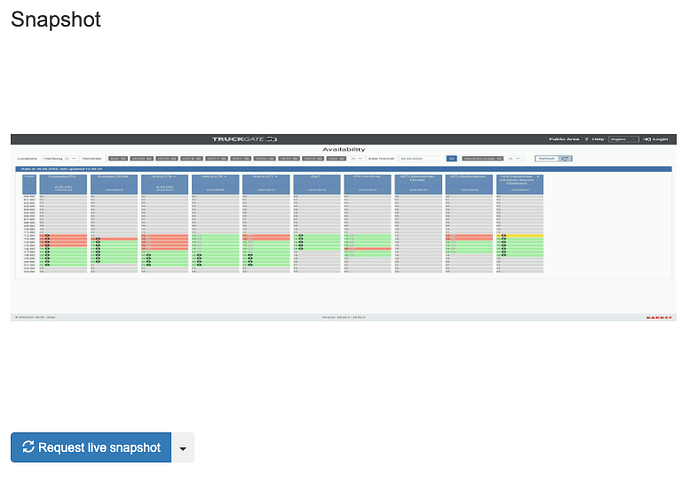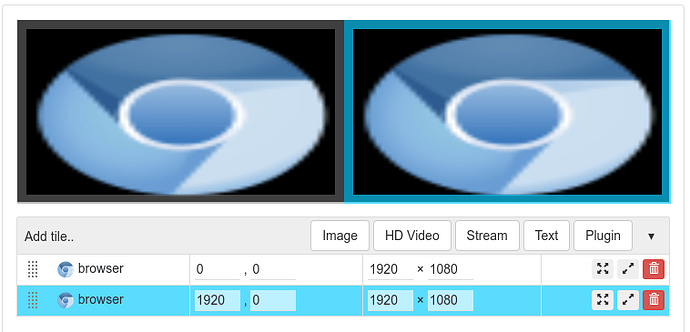I have a Raspberry Pi 4 and two monitors connected. I have also selected in the settings that there are two and they are side by side. But how can I now assign different modules to each display so that I get two different pages displayed side by side?
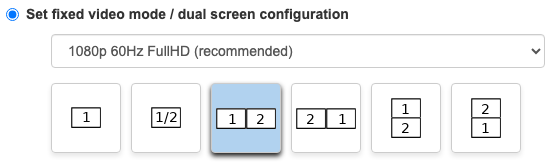
Which method do you use to display web pages? The Fullscreen Browser? If so, that’s unfortunately not supported.
Yes Fullscreen Browser, is there an other way to do it?
I want to display a website on one side and a Google presentation on the other. So far I have done it with two Raspberry Pis, which I always have to configure via SSH. I don’t really want that anymore, I also have more screens that should also all be managed centrally.
If your content is static and publicly accessible, you might use the scheduled player and its browser plugin.
1 Like
Ist der Support eigentlich auf Deutsch? Laut Impressum ist es ja eine deutsche Firma, aber alles auf Englisch?
Es wird mir alles sehr breit angezeigt, ich glaube es werden beide Bildschirme nicht als getrennte Bildschirme angezeigt, ich finde auch keine Möglichkeit speziell etwas einem bestimmten Monitor zuzuweisen.
It’s a German company, correct, but support should be in English if possible, so the discussion here is useful to more users.
Regarding your question: Right now you’ve correctly configured the device (both screens side-by-side) as well as the horizontal layout within the schedule player’s configuration. All you now have to do is not stretch a single browser tile across the complete area but add two tiles and have each of them fill one side. Like this: