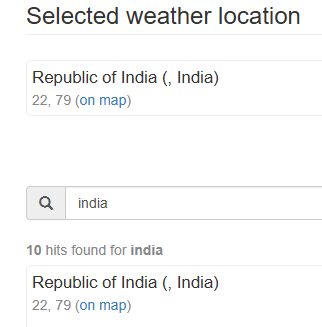Currently I am exploring "Info-Beamer products on my Pi device.
Not able to use the following features of Scheduler using plugin,
- Twitter
- Scroller
- Whether
Even after adding these three items, it’s not working I means it’s not showing any data while other items like images, Display clock, video text are working fine but these plugin are not working.
Request to please share the document procedure for the same.
Hi
Thank you for the information and update.
for X point to be noted, as it will not work or support.
Scroller still challenge, as it does not display the text, what i set,
For Weather, could you please suggest How Can I select the specific CIty as its showing
–
Thanks
Surendra Bhagdikar
[admin edit: fixed images]
I’m not sure where you took that screenshot. Please get in direct contact and send me the link of the setup you’re editing.
Type the city name in the search box.