The official rpi-imager (download it at https://www.raspberrypi.org/software/) just got updated and now includes info-beamer without requiring any additional command line voodoo.
Download and install the tool, then select CHOOSE OS:
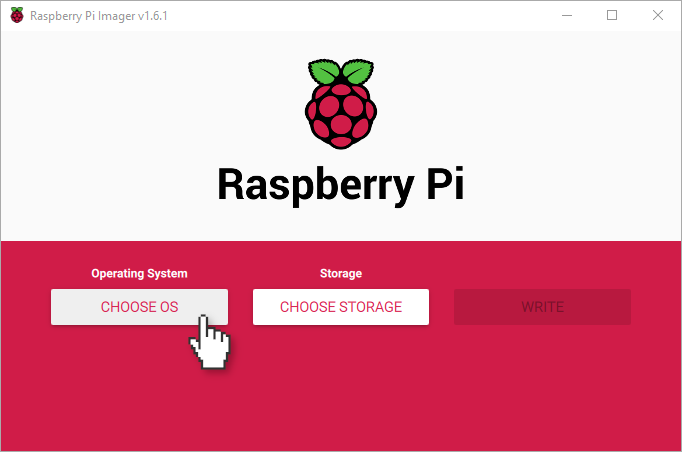
Scroll down to the section labeled “Other specific purpose OS”…
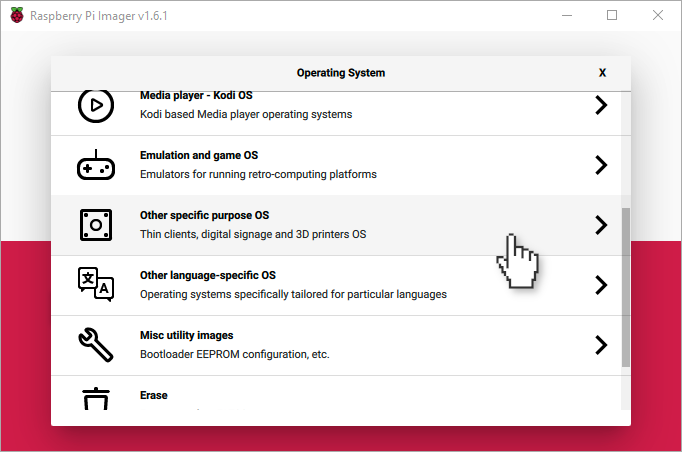
…and finally click on “info-beamer digital signage” and…
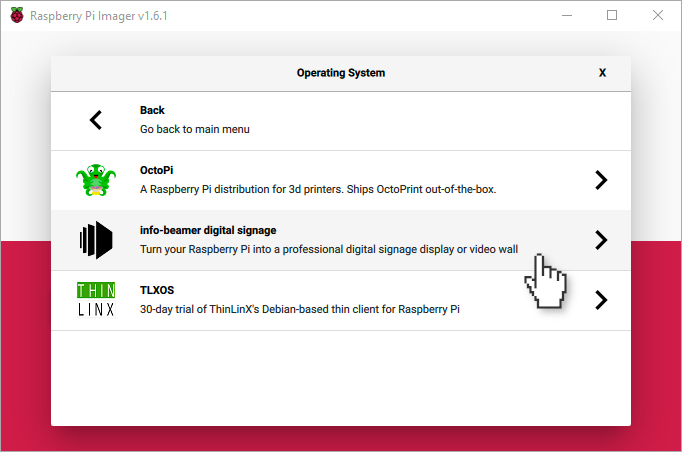
…select “info-beamer OS”.
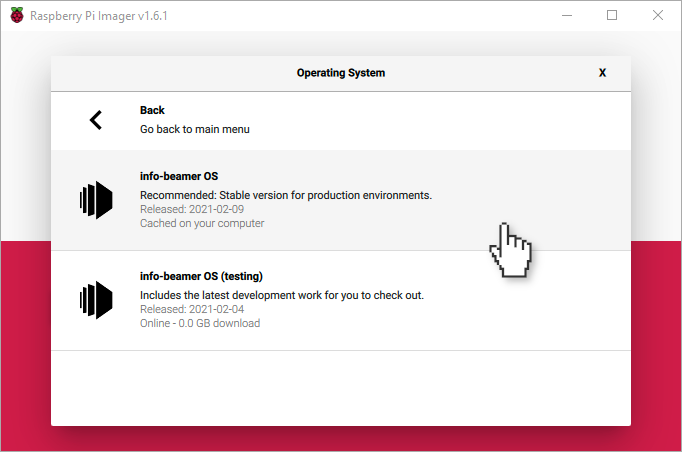
Then insert your SD card, click on CHOOSE STORAGE.
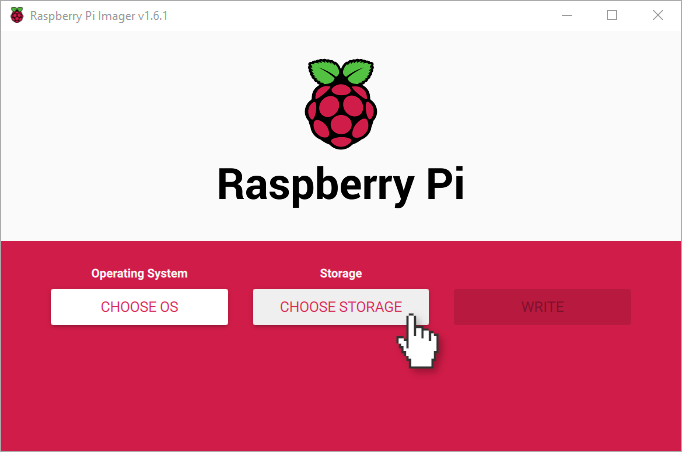
Select your SD card reader
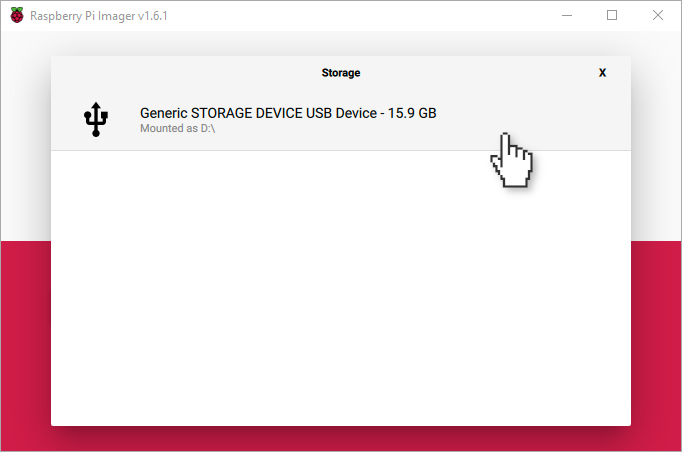
Finally click on WRITE

That’s all. info-beamer is being written to the SD card and ready to go.