If you need to configure multiple WiFi networks for a single device:
Configure the primary WiFi as usual using the configuration editor on the device’s detail page:
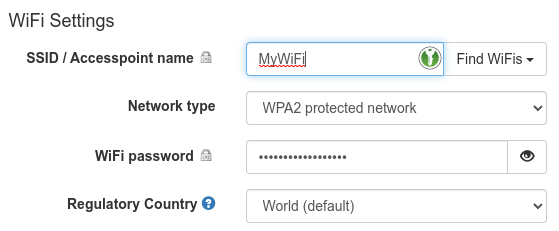
Then further down enable [x] Additional wpa_supplicant.conf setting. This will open up a new free form text field. The content of this text field is expected to be valid wpa_supplicant.conf options and is combined with (and added in front of) the configuration made through the WiFi Settings dialog.
As of today a new helper dialog has been added that allows you to quickly add additional WiFis: Click on the Append WPA PSK snippet… button and enter the SSID and passphrase of an additional WiFi network:
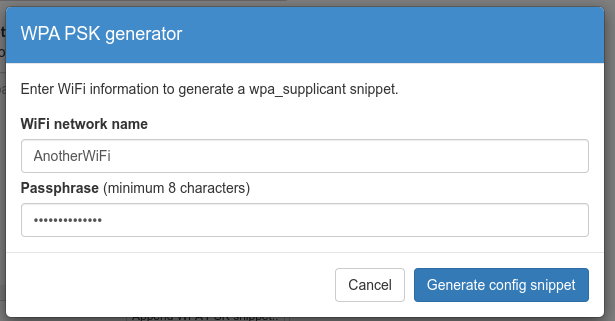
Click on Generate config snippet to confirm and a configuration similar to this one will be added to the configuration text field:
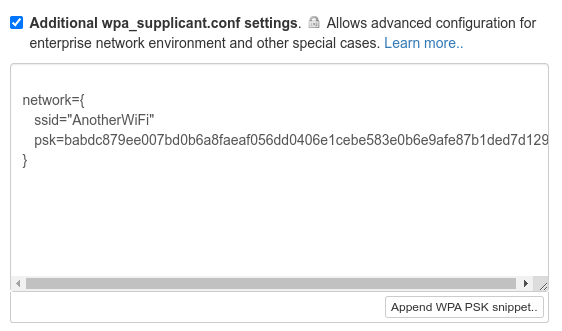
You can repeat the process if you want to add more networks. Otherwise apply the configuration to your device and it will now try both WiFi networks after a quick reboot.