Released testing 241012-46fe2b:
- Updated kernel to 6.6.56. This includes a nice fix that should prevent firmware crashes if too many videos are active at once. See here, here and here.
- [Pi4] Reduced CMA memory (used mainly by the video decoder) to 512MB. More seems to not always be possible. 512MB should still be enough.
- [Pi3] Improved welcome screen performance in KMS mode. Now that intro is smooth again

- [Pi3] Added a way to switching between KMS/legacy mode using a single configuration setting. See below for how that’s used.
- [Pi4/5] Disable HDR default. Doesn’t seem to work in all cases and it’s better the output looks like SDR than and oddly colored HDR.
- Fixed a crash bug that could happen in the ZIP loader. It’s mostly unused, but the new browser packages uses it.
- [Pi4/5] A method of potentially faster transferring images into a texture has been disabled as with KMS it doesn’t make a difference any more and could result in slower rendering of those loaded images.
- [Pi5] Now also uses anti-aliasing when mirroring FullHD displays
Pi3 / Pi Zero W2 in KMS mode
When the Pi4 was released, the way info-beamer controlled the display, decodes videos and renders OpenGL content like text and images needed to be updated as the Pi4 wasn’t fully compatible with previous models. Unfortunately during those days, a full transition to a fully modern graphics stack (KMS/DRM) wasn’t available yet and info-beamer was stuck in “Fake KMS” land for a while. It was an odd mix of legacy methods and partially implemented modern methods.
This has changed around the time when the Pi5 was released. The Pi5 is completely incompatible with how things worked in the past and it seems a lot more effort was made to finally fully transition away from “Fake KMS” to KMS/DRM, Mesa for rendering GL content and FFmpeg for video decoding. It took a while to make all that work in info-beamer , but it was totally worth it. Now info-beamer on Pi4 and Pi5 are fully optimized and use all the latest features available. Adding support for future Pi6 will probably be a lot easier now.
Older Pi models still use the legacy methods. For models prior to the Pi3, this will probably remain the only way it can work. But it happens that the Pi3 and Pi Zero 2W (which is basically a slimmed down Pi3) is fully compatible with the methods used on the Pi4 and 5 (minus being able to decode HEVC). Right now this isn’t enabled by default, but can be toggled in the configuration interface. Navigate to the “Advanced/Development” tab of the configuration and check the “Enable KMS/DRM” checkbox:
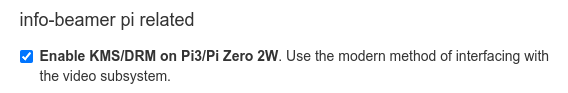
If you apply this change to your Pi will reboot and will use the new method of controlling the hardware. This happens to also allow you to run the new native browser on a Pi3. Probably not on a Pi Zero 2W though as it probably hasn’t enough memory.
If you run your Pi3 in KMS mode, please provide feedback. Thanks!