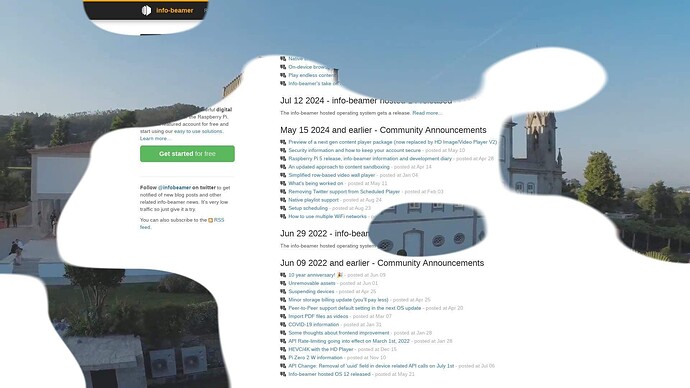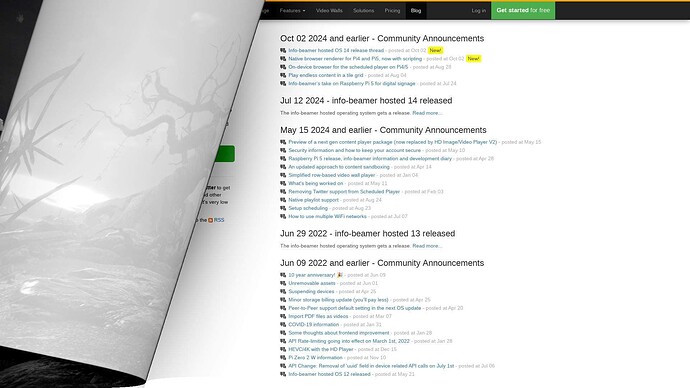The latest stable release of the info-beamer OS includes a new feature that allows content other than images and videos to be embedded into the rendering logic of info-beamer. The first package using this feature is an experimental chromium based browser package compatible with Pi4 and Pi5. Unlike the current “fullscreen browser” package, this one embeds natively into info-beamer, so you can use features like rendering browser content across two displays and do smooth transitions between two pages. And it is possible to mix browser content with other content like images and videos.
From the technical side, this browser uses the Chromium Embedded Framework, so a version of the chromium browser intended for embedding into other applications. The current info-beamer OS release supports a method of calling external programs to allow them to render content independently but injecting the output back into info-beamer. The browser uses that: Once it has started it renders the web page into its own buffer and then transfers that back to info-beamer which draws it onto the screen. It might even possible to have the browser itself use hardware acceleration for its own rendering, but that doesn’t work yet.
Currently the browser misses some of the features of the Fullscreen browser package like scripting and language settings, but they should be possible too. You can try out the browser by importing it into your account using this button:

This package was updated and now supports scripting, identical to how it worked in the older “Fullscreen browser” package. You can specify a number of Javascript snippets that get activated on specific urls and run in the context of the loaded page. They can then click on buttons or fill out login forms. Feedback welcome.
Added a ton of additional realtime transition effects and the ability to also add images/videos to the standalone setup. Here’s a small preview:
They are all in real time and with the video playing. There was a small shader bug in the current OS testing release which will be fixed soon. Once that’s updated, the browser fill be update and you can check out these effect yourself.
1 Like
The Embeddable Browser package has been updated to version 129.2. It now has more than 10 additional transitions effects. You currently need to install the latest testing release of the OS to use those effects. The current stable release has a bug that results in wrong colors, so most effects are disabled there. You can switch a device to testing by navigating to the device’s detail page, then click on Manage… in the top right corner and select “Activate testing channel…” and confirm. The device will reboot and you’re ready to try out all effects.
The package also got the ability to add videos and images to the playlist using the dropdown next to Add webpage…. So it can mostly replace the older HD Image/Video player package in most cases.
Finally it uses the new way of receiving scheduling settings. This not only enables you to fully schedule individual items in its playlist, but also embed playlists using items with schedules.
Here are two of the new effects as a teaser.
1 Like
Another update with big improvements:
- Updated Chromium version to 130.
- Reworked browser-worker to spawn single browser process ready to handle more pages and potentially share cache across multiple requests. Loading pages should be faster now.
- Added web inspector support (ssh port forward 9222, then open chrome://inspect)
- Reworked package configuration UI and included first template script.
- Support specifying browser language.
- Reload browser on config change so settings changes get immediately applied.