The older Scheduled Player package together with the Embeddable Browser package both got an update today that allows them to work together. If you have a Pi4 or Pi5 you can replace the website snapshot based browser mechanism with a full blown browser running directly on your Pi. This means that web content doesn’t have to be static any more and you can potentially access local websites assuming the Pi can reach them. Here’s how that works:
-
Import the Embeddable Browser package if you haven’t already. Or update your already imported package by clicking on the Check for updates button its package page in your account.
-
Update your Schedule Player package by clicking on the Check for updates button its package page in your account.
-
Go to a setup using the Scheduled Player.
-
On the left, click on “Add package…” and then select “Embeddable Browser…”:
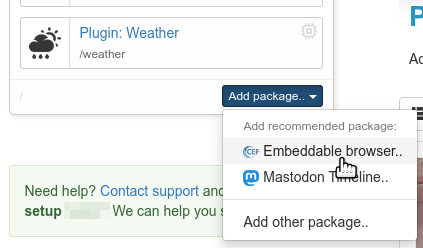
-
If you want to replace any existing browser view with a this plugin, change the asset name to “browser” like in the screenshot below. This will cause this package to shadow the existing snapshot based browser so you don’t have to make any other configuration changes. Or use the suggested or any other name if you want to use both methods at the same time.
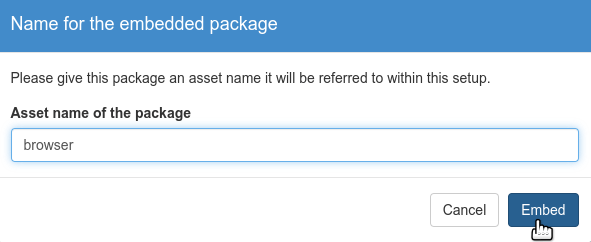
-
Done: Your browser content is now live rendered right on the device itself.