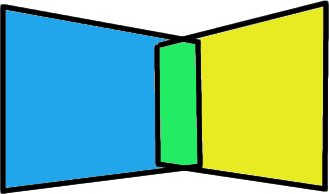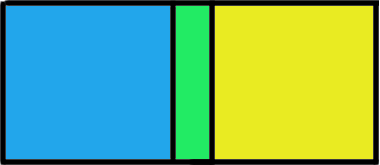Curious to know if it would be possible to create a setup that could blend the outputs of two devices automatically, to allow two projectors to be used to display a single synced wide image.
If a package could be created that used the same/similar automatic mapping features of the Magic Video Wall package but would create an overlap area that blends the two outputs together automatically that would be amazing.
If this could run on a single Pi 4 then that would be even better! as it would then allow a single device to provide the content for a dual projector setup, obviously the resulting output would be less than 3840px wide as some of the image would be ‘lost’ in the overlap/blend area, but this is always the case.
1 Like
Do you need arbitrary mapping? So something like this (with green being the overlapping area)?
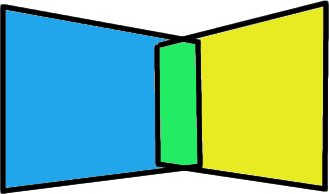
Or just screens in a planar orientation that happen to have overlapping areas like this (again with green being the overlapping area)?
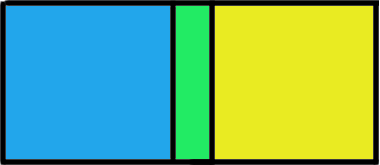
1 Like
The 2nd example (planar) would be really useful for a simple installation where a very wide image is required, although the most recent install I did was with two projectors and a curved screen to create a more immersive experience.
So I guess for a curved screen it’s kind of a combination of the two examples you gave, as obviously the image needs to be “stretched” to correctly fit the curve.
For example:
Also, the area where the two images overlap normally uses a kind of opacity fade, so that there isn’t a band down the centre where the area is brighter due to the combined output.
Is there a way to add this kind of fade to the edges of the output? An option to specify the width of the overlap area and the amount of “fade” would be useful, but not sure how this is normally acheived.