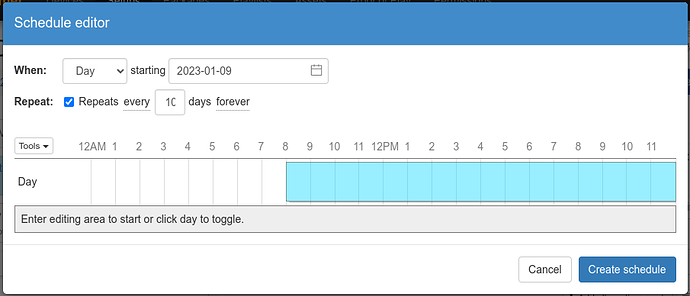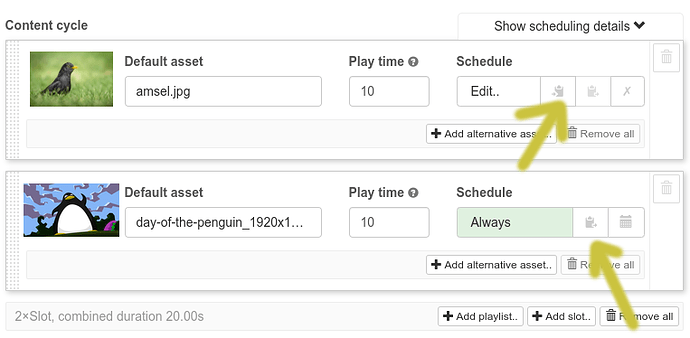Hi,
I am completely new to info-beamer. I am looking for a simple digital signage solution, which allows the following:
Create a default playlist, which runs 10 different assets in a row, where each asset is displayed for one whole day starting from 8am. The whole playlists last thus 10 days and starts then from the beginnin again. The tricky part about this playlist is that the contents is time-dependent, i.e. the playlist has to have a fixed base time stamp (e.g. 1.1.2020:08:00). I.e. after each startup of the playlist it is predefined, which of the 10 assets will be displayed.
I used therefore the Package “HD Image/Video Player Next Gen” (I know it is alpha), which conceptionally perfectly fits to my requirements besides the fact, that I cannot schedule the default playlist from a base time stamp. Is there a possibility to configure such time stamp?
Further I found out that although the correct Setup was displayed in the Device list, it was not displayed (neither on the physical screen nor in the preview). I know it is alpha. After a reboot of my PI the correct Setup was displayed.
Thanks
Alexander
You should be able to solve this from within the Next Gen’s players configuration:
For each day, so 10 times:
-
Add the single asset for that day. So click on “Add slot” and select a single asset. Do not use the “Add playlist”.
-
In the “Schedule” column, click on the “Create custom schedule” icon
-
Configure the schedule as following:
Cycle is “Day”, select the start day, then check “Repeat” and set it to repeat every 10 days.
-
For the 9 other assets, repeat these steps, but:
-
You can click on the “Copy to clipboard” icon on your first schedule, then click on the “Paste from clipboard” icon to prefill the schedule. This makes it easier as you don’t have to configure the schedule from scratch:
-
In the other schedules, change the starting date, so you cover 10 different dates for your 10 different assets.
-
You could do the same within a playlists configuration, but I think doing it directly in the setup’s configuration is simpler in your case.
Not entirely sure, why the setup wouldn’t display after you assign it to a device. It should never be necessary to manually reboot a device. If you’re able to reproduce this, please let me know and use.
Device’s page > Manage button > Toolbox > Create on-device debug log file
to create a log file that might show why that happened.
Thanks a lot for this very exhaustive answer. I will try that and give you feedback in the evening. Regarding the other topic, I will try to provide more details, when it occurs again. Thaks in the meantime
Two things I’ve just realized while toying around with such a configuration:
-
It’s best if you do use a asset playtime of 10 seconds or minutes and not use a play time of 86400 seconds (one day), as otherwise the scheduling might not have the opportunity to change the content if you switch to a different setup based on the Next Gen player as it waits to finish playing that one day long asset. If you schedule images, just use 10 seconds.
-
If you edit the start date within the schedule editor, the repeat configuration will get nuked as changing a start date will in a lot of cases invalidate its constraints. So you’ll have to recheck the “Repeat” checkbox and specify the number to days between repeats each time.
Hi,
I tried out the recommended configuration and it works perfectly. I even found a way of handling holidays.
I must admit that I did not understand the dotted line in the beginning and the hidden features!!
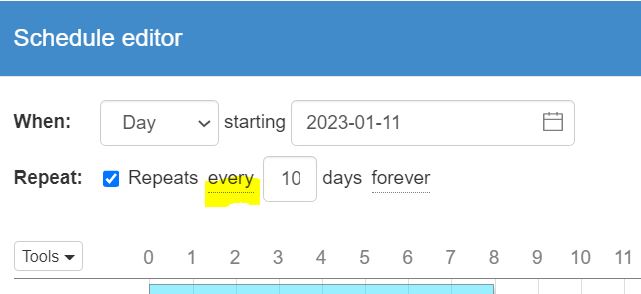
Regarding the 86400 s: thanks to your hint there is no need any more to play around with the playlist to handle that cyclic display. For the moment I did not face any issue any more. In case I will find an issue I will provide details along with the logs.
Thanks again for your help. I played around prior with other products, but info-beamer is for sure the simpliest and most powerful. Very very good job!!
In some weeks I will migrate from our existing solution to info-beamer.
Best regards
Alexander
I’ll see that this is made more clear. Thanks for the feedback!
Thanks ![]()