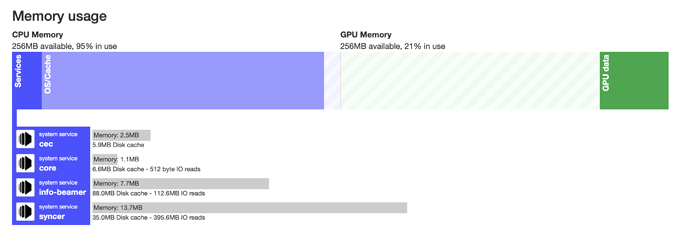I’ve just received my Zero W for testing out the performance, to see if we will be able to use Pi Zero W’s in place of Pi 3b+'s that we normally use, for cost savings.
When using the scheduled player I noticed that my CPU Memory was reporting 95% in use when viewing the device stats.
The videos weren’t as smooth as they are when playing on the Pi 3b+ ( which is to be expected ), for example, videos with a smooth animation would be slightly jumpy.
When I created a setup using the HD Image/Video Player package, the videos played smoothly, but that package has fewer options, and doesn’t include entrance/exit animations.
The CPU memory was around 75% usage using the HD Image/Video Player package.
One other issue, which is probably related more to the TV I was using, is that the ‘Info Bar’ on the Sony Bravia TV would appear between each item playing, this is an area at the top of the TV screen that displays information on the source, such as resolution etc, and appears for a few seconds, before automatically disappearing.
Apparently on my model of Bravia, there’s no way to disable this info bar, my concern is that as we don’t know what TV/Displays we might be connecting to, this could happen when the Pi’s are installed, and would obviously be a problem, as it’s very distracting/annoying.
It’s as though the HDMI output on the Pi Zero W doesn’t continually output a signal, or at least the output changes in some way, making the TV display the source information.