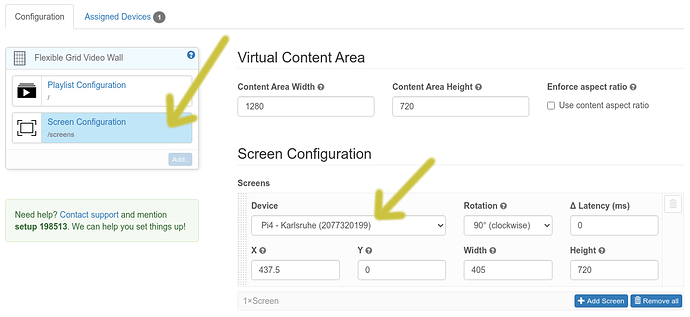Hello All,
I’m a new user of hosted Info-Beamer. I’m testing my setup with a Raspberry Pi 3 and a Full-HD LCD monitor.
I have a 1280x720 video with two white strips on each side. I would like to fullfill the width of my 1080x1920 monitor (portrait mode) with this video. How could this video be resized ?
Best regards,
Khôi.
So you essentially like to throw away most of the video area (as it’s white anyway) and scale the video up so it fits into 1080x1920?
Honestly, the best approach would be to reencode a cropped version of that video. That way you can avoid most of the complications and just use the HD player package for full screen play back.
If that’s not an option, I think the Flexible Grid Video Wall package should be able to solve this. Go to that page, click on Import package to add it to your account. The click on Create Setup. On the resulting configuration page, select the “Screen Configuration” page on the left side (see screenshot below) and enter the values you see in the screenshot. In the device drop down, select your Pi.
Curious to see if that works.