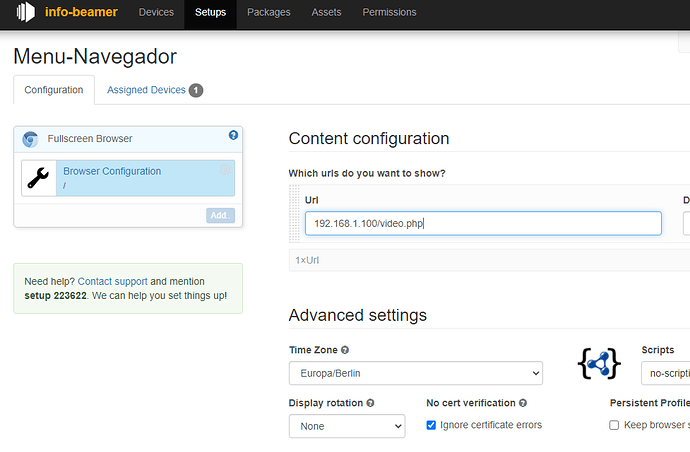Hello,
Ill start by saying that my setup (or what I am trying to accomplish) is rather unusual.
To explain a bit, I have 3 TV in a take away restaurant. 2 of them TV are scheduled with info-beamer and work as intented. Big thanks for the software!
Not, the first TV/screen is where I have a problem and try to find the right solution for it.
Understand, in the morning this screen displays a full page browser, the Raspberry PI has a LAMP stack and there is a webapp (PHP+Ajax+Apache) displaying what items are on the menu. From a POS, one can disable the listem items, accesing the server hosted by the Raspberry PI.
This setup works, we are improving it a bit, but it works.
Now, in the afternoon the same screen is used to show a slideshow/movie with a related content. Now,as we have info-beamer on the others screens I wonder:
Can I schedule a full screen browser who can show the same infomation, and with the same functionality?
Can I host a LAMP server inside the info-beamer? Can the browser acces the localhost inside the info-beamer?
Sorry for the long post and the convoluted way of explaning things, but I wanted to show everything from the start, rather piece by piece.
For now, I just think about doing some cron job/script to open the browser in the Raspberry Pi and leave it as it is.
But I want to clarify if all the above are in the realm of posibility, or i am rather too demanding.
Thanks in advance for your time and knowledge!
Cheers!