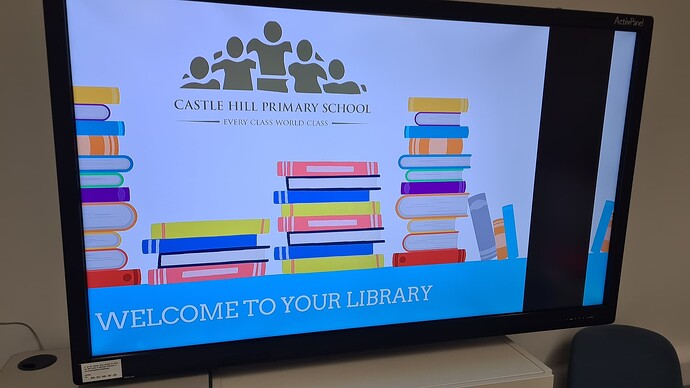As per the above picture, our newest installation seems to be displaying everything slightly over when it first turns on. If we remove the HDMI and plug it back in it goes back to being centered correctly but it seems to happen every time the screen is switched on. Does anyone have any ideas what might be causing it as it’s a pain to remember to go pull the cable every morning!
Very odd indeed. I cannot find anything useful regarding this “effect”. Do you maybe have another HDMI cable you might try? An alternative idea might be lower the frame rate from 60Hz to 50Hz to see if that makes any difference. Device > Configuration > Set fixed video mode > 1080p 50Hz FullHD
Just tried changing the video mode. Turned the screen off and on and it was working but I’ll see what happens overnight which is when it seems to happen mostly.