How can we remote upgrade the OS? Is this possible via the terminal or is there a setting we could use? Because we would likie to mass upgrade all our players and upgrading them one by one is not possible.
you could do this via a script that calls the Hosted REST API
Fetch the IDs of all your devices with https://info-beamer.com/doc/api#listalldevices
and trigger the Upgrade with https://info-beamer.com/doc/api#deviceconfig
Basically what @matthias.haehnel said. Just upgrading the OS can be done with the device config call. If you send an empty config, the configuration itself will not be changed but the device will be upgraded to the latest release within its current OS channel. If you want to switch between channels (so for example from testing to stable) , there’s the device OS channel call. It has not been documented for some reason, but that’s now fixed.
Finally if you can also use the terminal on the device page or SSH: Run syncercmd system update_and_reboot to update to the latest release or syncercmd system switch_stable / syncercmd system switch_testing to switch between release channels.
Allright thanks! I’ll dive right in it!
Perfect! Thanks! I’ll check that out!
A question around the API, I need to authenticate in postman, but which authentication method does the rest API use?
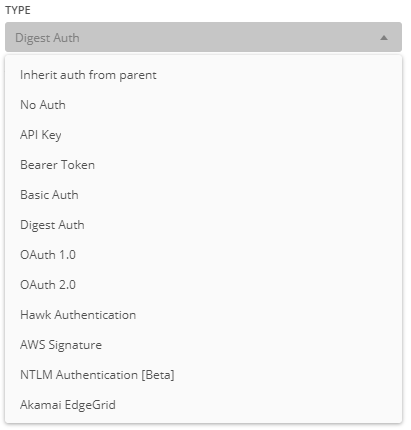
When I try to use the command I get this response:
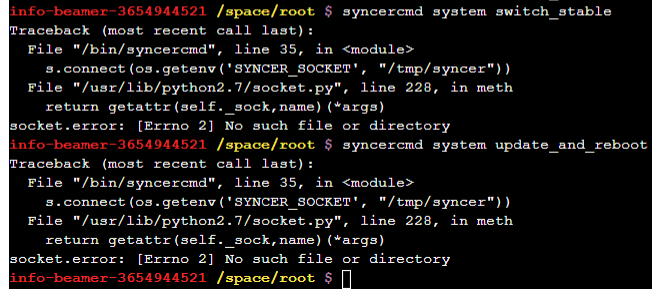
Basic Auth with empty username and the API Key as passwort. See also https://info-beamer.com/doc/api#authentication
You have to connect as root. Click on the drop down next to the connect button and select “Connect as root”.