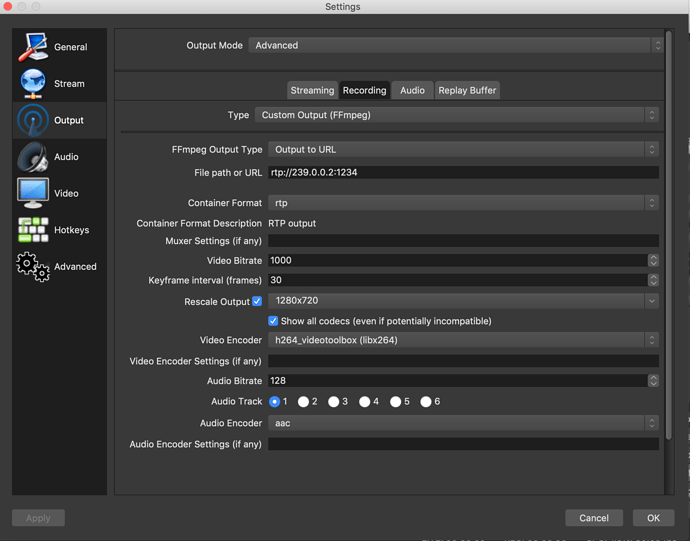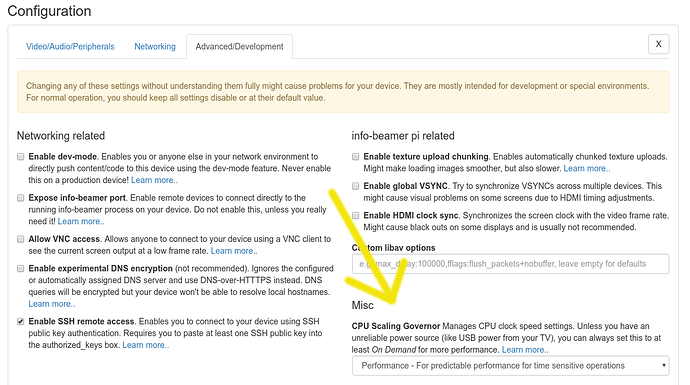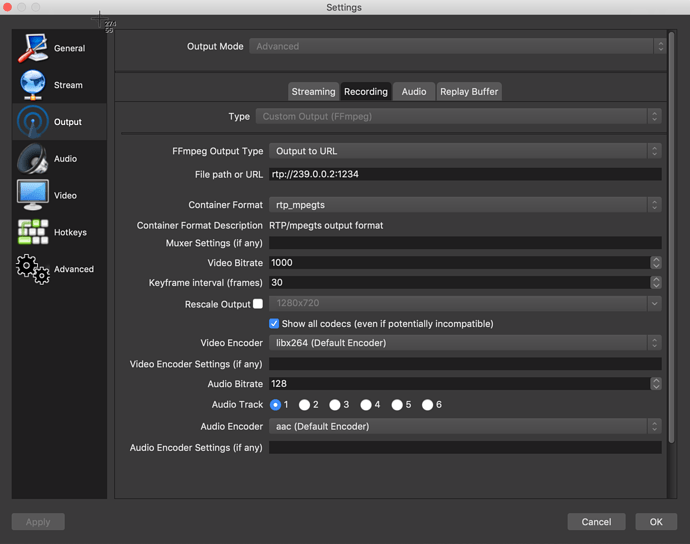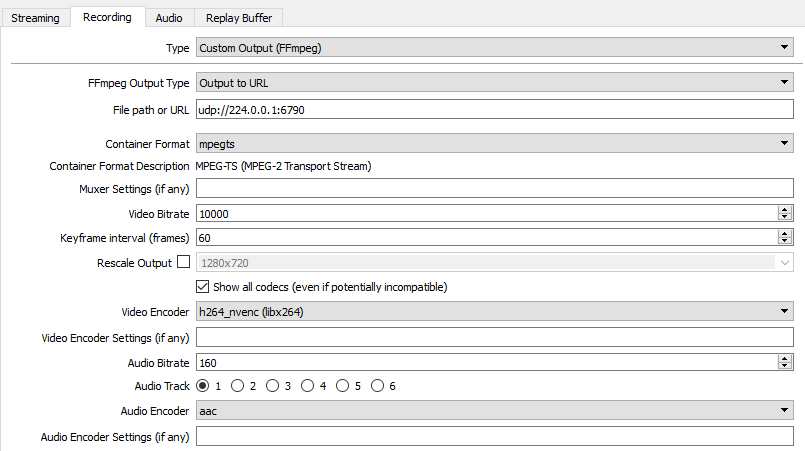Hi everyone, I’m interested in getting a compatible video stream output from OBS studio, to use in the Scheduled Player Setup.
I’ve found that by using the ‘Recording’ output settings of OBS, it’s possible to create a stream url that I can open using VLC player on another machine on the same LAN.
What I’ve not been able to do as yet, is create a stream compatible with the info-beamer/Pi setup.
I was inspired by this post: https://obsproject.com/forum/resources/obs-studio-send-an-udp-stream-to-a-second-pc-using-obs.455/
I feel I’m very close to getting this working, but finding the right combination of settings is proving difficult!
I’ve attached a screenshot of my current settings, but these aren’t working, so I’m guessing I need to change the encoder settings, but there’s a huge list to choose from.
If anyone has any suggestions that would be great, and I’ll give them a try 
1 Like
I’ve toyed around with similar settings, except using IIRC 10mbit instead of 1 and FullHD. It worked pretty reliably. I can check out the actual settings I used later and get back to you.
One thing that has been pretty important is the Performance setting on the receiving Pi:
Without that I’ve had a lot of problems.
1 Like
Awesome, I’ll give it a try 
Thanks Florian
These settings are working, my Macbook is connected to the LAN via Wifi
Not getting any audio yet, so still making adjustments.
EDIT: Audio is working with these settings, I’mm just capturing my screen/mic and it’s working ok.
I highly recommend not using WiFi. RTP is UDP based and thus highly dependent on not losing packets. Even a single lost packet might result in streaming artifacts.
Haha, yes, I know, it’s simply because I’ve left my USB ethernet dongle at the office! 
Thanks for that.
I’m surprised that the ability to use OBS as Streaming Server in this way isn’t better publicised.
As I was looking for alternative software solutions for a while, and I never had any luck with VLC streaming on my Macbook.
It’s a great way of creating network streams, although a dedicated hardware encoder can be purchased for £200 and once configured, is more plug n play and it can also take any HDMI input, a computer running OBS would need an additional capture device for an external input which can cost a few hundred £.
I’m not sure how much demand creating a recording stream via OBS puts on a machine, my Macbook Pro seemed to handle it fine, but maybe it needs to be a reasonably capable machine?
Hi.
When using these settings, how do you setup the receiving part? e.g. VLC.
Thanks
Use the same url configured in obs as a network stream source url in VLC. For multicast (224.x.x.x) streams, this should work. Note that this is offtopic, as this isn’t a VLC forum. Please refer to official documentation instead.