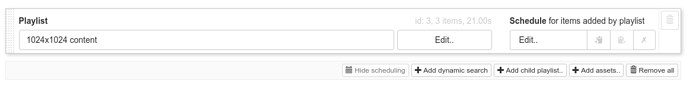Thanks for the feedback/suggestion!
Playlists on their own probably won’t get any explicit expiry date, as only the individual items are relevant to the decision on what’s being played on the device. At least currently the playlists/assets don’t change except as a result of a user action, only the on-device decision of whether or not to play something changes depending on an item’s schedule.
As such changing the expiry date for all items within a playlist can be implemented by creating a new playlist, including the other playlist and then creating a schedule for the included playlist instead of inheriting the schedule of each of its item. This will overwrite the expiry date for all included items, thereby having the same effect:
First, activate scheduling options for a playlist by clicking on the “Show scheduling” button. Then create a custom schedule for the imported playlist
Now all items from that playlist will use the custom schedule.
Important note: currently only the work-in-progress player package supports the resulting playlist and will evaluate the scheduling decisions on-device. Getting this package fully production ready is the next step in improving scheduling overall, so stay tuned.
As for expiry date of individual assets. This is something planned for the future. The goal is to have a schedule attached to an individual asset. When such an asset is then included within a playlist, it can bring with it its own expiry date. Assets with expired schedule can then be filtered in the asset list view.