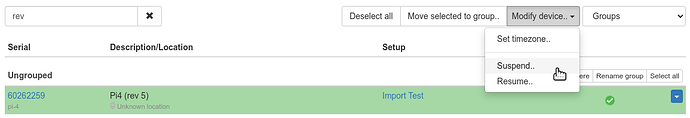When COVID-19 broke out and the first regions went into lockdown, customers asked if there was an easy way to suspend an info-beamer device temporarily to avoid paying for them while they were not used. The obvious way is to just switch off power to the Raspberry Pi and info-beamer hosted will stop billing for the device after two days. Some users weren’t able to do that easily. For them a temporary solution was added in the form of a special package that could be installed on a device. See this post going into details.
There is now a better, more general method to temporarily suspend a device. On the device list page you can now select one or more devices and use the “Suspend…” option in the Modify devices… menu:
Read the popup dialog and confirm to suspend. The selected device will be suspended and it will look like this in your device list:
The device itself will switch to a black output. You can still assign setups (or a schedule) to the device but the output will remain black until you resume the device. For that, select the device again, then select the “Resume…” option in the same menu. The device will resume playback of the assigned content.
This feature is meant as a replacement to shutting down devices during exceptional events like COVID, longer business holidays or other special occasions. Once you suspend a device you can immediately resume it again. But then you’ll have to wait at least three weeks before you can suspend a device again.
The special COVID-19 package will be removed by the end of the year as suspending devices fully replaces its main purpose. The COVID-19 package post will be updated soon.
Feedback welcome.